McJellyz Tutorialz.
★ Freebies Classic Template 2 Column ; with pages.
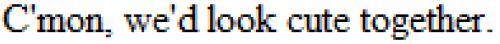
Lamakah anda-anda menunggu? Hehe. Sorry, eh heh heh. Sebenarnya merajuk dengan template ne sebab haritu saya edit, lepastu Google Chrome tetiba crash T^T Geram mak anak. Anyway, nah freebies yang korang request. Panduan nak edit dia, akan datang dalam Create Classic Template Part 2 tutorial. Sabar eh, saya cuma malas nak buat tuto heh heh. Tapi kalau korang pandai tukar-tukar semua tu, dipersilakan eh :3
<html><head><title>Can You Feel It?</title>
<style type="text/css">
#navbar-iframe {
display: none;
}
body {
background:url(https://blogger.googleusercontent.com/img/b/R29vZ2xl/AVvXsEi3-gL7IB1OCeRUWZXIVlLUP3NHia23SSWJA2zt3MacEvggc8j9yKuNK_aw-AYL88kys5B1shbRShj3qLpJc63gOTpdpbINUHRL3X4nmnnA943wxgoc_o2pqqgQz_FeKHmLppwM0_18P84/s1600/wood.jpg);
font-family: georgia;
background-attachment:fixed;
cursor: url(http://i.imgur.com/ZOrzC.png), auto;
}
a:link, a:visited {
color:#7d95a8;
text-decoration:none;
}
a:hover {
border-bottom:1px solid #a4a4a4;
cursor: url(http://cur.cursors-4u.net/others/oth-6/oth589.cur), progress;
}
.page {
background:#ffffff;
color:#848484;
padding:8px;
width:600px;
font-size:11px;
border-radius:10px;
text-align:left;
box-shadow:0px 0px 10px #7d95a8;
}
.title {
margin-bottom:2px;
font-style:italic;
text-align:right;
color:#7d95a8;
font-size:15px;
padding:3px;
border-bottom:1px solid #eee;
width:500px;
}
.title2 {
margin-bottom:2px;
font-style:italic;
text-align:left;
color:#7d95a8;
font-size:12px;
padding:3px;
border-bottom:1px solid #eee;
width:210px;
}
.comment {
font-style:italic;
font-size:10px;
margin-top:.5em;
margin-bottom:2em;
}
blockquote {
color:#ffffff;
background:#A9A9A9;
border:1px dashed #5C5C5C;
padding:8px;
border-radius:10px;
}
.sidebar {
padding:10px;
border-radius:10px;
background:white;
}
a.navi {
background:#7F95A8;
padding-left:12px;
padding-right:12px;
color:#414141;
margin-right:4px;
border-radius:5px;
-webkit-transition:1s;
}
a.navi:hover {
background:#414141;
color:#FF4C4F;
-webkit-transition:1s;
border-bottom:0px solid #000000;
}
.hallo {
text-align:center;
margin-top: 250px;
}
</style>
<script language="javascript" type="text/javascript">
/* toggle() checks to see if the images has already been faded
or not and sends the appropriate variables to opacity(); */
function toggle(el,milli) {
// Get the opacity style parameter from the image
var currOpacity = document.getElementById(el).style.opacity;
if(currOpacity != 0) { // if not faded
fade(el, milli, 100, 0);
} else { // else the images is already faded
fade(el, milli, 0, 100);
}
}
/* changeOpacity() uses three different opacity settings to
achieve a cross-browser opacity changing function. This
function can also be used to directly change the opacity
of an element. */
function changeOpacity(el,opacity) {
var image = document.getElementById(el);
// For Mozilla
image.style.MozOpacity = (opacity / 100);
// For IE
image.style.filter = "alpha(opacity=" + opacity + ")";
// For others
image.style.opacity = (opacity / 100);
}
/* fade() will fade the image in or out based on the starting
and ending opacity settings. The speed of the fade is
determined by the variable milli (total time of the fade
in milliseconds)*/
function fade(el,milli,start,end) {
var fadeTime = Math.round(milli/100);
var i = 0; // Fade Timer
// Fade in
if(start < end) {
for(j = start; j <= end; j++) {
// define the expression to be called in setTimeout()
var expr = "changeOpacity('" + el + "'," + j + ")";
var timeout = i * fadeTime;
// setTimeout will call 'expr' after 'timeout' milliseconds
setTimeout(expr,timeout);
i++;
}
}
// Fade out
else if(start > end) {
for(j = start; j >= end; j--) {
var expr = "changeOpacity('" + el + "'," + j + ")";
var timeout = i * fadeTime;
setTimeout(expr,timeout);
i++;
}
}
}
</script>
<div class="hallo" onClick="javascript:toggle('wise', 3000); this.style.display='none'; document.getElementById('june').style.display=''">
<img src="https://blogger.googleusercontent.com/img/b/R29vZ2xl/AVvXsEgVvoAekGb2M2gp9sIYyYuGuFXQeWUNhiE2f03jOQVqHg_Wt49adkHuQCqE-qkh2vcHaKmTseCTRCipgDKoyVq3i0rtzEOvrpi2rlPbK_kmLsREGNKyQfL078zKl8kxYQ2s-ckeyi4WnlU/s1600/enta.png"
style="opacity:0.4;filter:alpha(opacity=40)"
onmouseover="this.style.opacity=1;this.filters.alpha.opacity=100"
onmouseout="this.style.opacity=0.7;this.filters.alpha.opacity=40"/>
</div>
<div id="wise" style="filter : alpha(opacity=0); -moz-opacity : 0; opacity : 0;">
<div id="june" style="display : none;">
<body oncontextmenu='return false;'><br><br>
<center><img border="0" src="https://blogger.googleusercontent.com/img/b/R29vZ2xl/AVvXsEijEw886_HgbfAQyGpehFPx9XF_opIoZbHRx99GslziKBQELbyw4JhAK7o4frA7UBd2clhjy36dqV8cAdKvmwqJKbMsUY1CIJBCC24aQDhaW3QCIXNdR1gaLcQta-mFmqiQkRYlwOxj52s/s1600/Heart.png" /><br></center>
<table style="font-size: 11px; color:#424242; line-height: 16px; background:transparent; border-radius:20px;" width="730" align="center" border="0" cellspacing="10">
<tbody><tr>
<td valign="top" style="line-height:15px; font-size:11px; width:240px; background:transparent; border-radius:10px;">
<center><a class="navi" onClick="document.getElementById('pages').innerHTML=document.getElementById('can').innerHTML" title="About">�</a>
<a class="navi" onClick="document.getElementById('pages').innerHTML=document.getElementById('you').innerHTML" title="Archives">�</a>
<a class="navi" onClick="document.getElementById('pages').innerHTML=document.getElementById('feel').innerHTML" title="Affiliates">�</a>
<a class="navi" onClick="document.getElementById('pages').innerHTML=document.getElementById('it').innerHTML" title="Posts">�</a></center><br>
<div class="sidebar">
<div class="title2">About</div>
Blog name ; CanYouFeelMy<span style="color:#ff0000;">�</span>Beat
</div>
<br>
<div class="sidebar">
<div class="title2">Board</div>
Place you shoutmix/cbox code here, max width : 200px.
</div>
<br>
<!---- DO NOT REMOVE THIS -----!>
<div class="sidebar">
<div class="title2">Credits</div>
Template by : <a href="http://www.b-blueberry.co.cc/">Nazihah Anuar</a><br>
Bg : <a href="http://fivepointsapart.blogspot.com/">FPA</a>
</div>
<!---- DO NOT REMOVE THIS -----!>
</td>
<td valign="top" style="width:550px; padding:10px; border-radius:10px; background:#ffffff;">
<div id="pages">
<blogger><div class="title"><BlogItemTitle><$BlogItemTitle$></BlogItemTitle></div>
<div class="comment"><BlogDateHeader><$BlogDateHeaderDate$></BlogDateHeader> | <$BlogItemDateTime$> | <a href="<$BlogItemCommentCreate$>"<$BlogItemCommentFormOnClick$>><$BlogItemCommentCount$> comments</a></BlogItemCommentsEnabled></div>
<$blogitembody$></blogger><br>
<center><OlderPosts><a href=<$OlderPosts$>>OLD</a> </OlderPosts> <NewerPosts> / <a href=<$NewerPosts$>>NEW</a></NewerPosts></center><br></td></div>
<div id="can" style="display:none;">
<div class="title">About Me</div><br>
Blog Name ; CanYouFeelMy�Beat.<br>
<br>
My name is Tralala. I am Nazihah(the designer)'s alter ego. Nazihah says that you should replace this section with your own Profile.
<br>
<div class="title">Wishlist</div>
<br>
What's yours?
</div>
<div id="you" style="display:none;">
<div class="title">Memories</div><br>
<BloggerArchives>
� <a href="<$BlogArchiveURL$>"><$BlogArchiveName$></a>
</BloggerArchives>
</div>
<div id="feel" style="display:none;">
<div class="title">Affiliates</div><br>
<center> <a href="http://www.blogger.com/">Friend</a> | <a href="http://www.blogger.com/">Friend</a> | <a href="http://www.blogger.com/">Friend</a> | <a href="http://www.blogger.com/">Friend</a> | <a href="http://www.blogger.com/">Friend</a> | <a href="http://www.blogger.com/">Friend</a> | <a href="http://www.blogger.com/">Friend</a> | <a href="http://www.blogger.com/">Friend</a> | <a href="http://www.blogger.com/">Friend</a> </center>
</div>
<div id="it" style="display:none;">
<blogger><div class="title"><BlogItemTitle><$BlogItemTitle$></BlogItemTitle></div>
<div class="comment"><BlogDateHeader><$BlogDateHeaderDate$></BlogDateHeader> | <$BlogItemDateTime$> | <a href="<$BlogItemCommentCreate$>"<$BlogItemCommentFormOnClick$>><$BlogItemCommentCount$> comments</a></BlogItemCommentsEnabled></div>
<$blogitembody$></blogger><br>
<center><OlderPosts><a href=<$OlderPosts$>>OLD</a> </OlderPosts> <NewerPosts> / <a href=<$NewerPosts$>>NEW</a></NewerPosts></center><br>
</div>
</body>
</head>
</html>
#navbar-iframe {
display: none;
}
body {
background:url(https://blogger.googleusercontent.com/img/b/R29vZ2xl/AVvXsEi3-gL7IB1OCeRUWZXIVlLUP3NHia23SSWJA2zt3MacEvggc8j9yKuNK_aw-AYL88kys5B1shbRShj3qLpJc63gOTpdpbINUHRL3X4nmnnA943wxgoc_o2pqqgQz_FeKHmLppwM0_18P84/s1600/wood.jpg);
font-family: georgia;
background-attachment:fixed;
cursor: url(http://i.imgur.com/ZOrzC.png), auto;
}
a:link, a:visited {
color:#7d95a8;
text-decoration:none;
}
a:hover {
border-bottom:1px solid #a4a4a4;
cursor: url(http://cur.cursors-4u.net/others/oth-6/oth589.cur), progress;
}
.page {
background:#ffffff;
color:#848484;
padding:8px;
width:600px;
font-size:11px;
border-radius:10px;
text-align:left;
box-shadow:0px 0px 10px #7d95a8;
}
.title {
margin-bottom:2px;
font-style:italic;
text-align:right;
color:#7d95a8;
font-size:15px;
padding:3px;
border-bottom:1px solid #eee;
width:500px;
}
.title2 {
margin-bottom:2px;
font-style:italic;
text-align:left;
color:#7d95a8;
font-size:12px;
padding:3px;
border-bottom:1px solid #eee;
width:210px;
}
.comment {
font-style:italic;
font-size:10px;
margin-top:.5em;
margin-bottom:2em;
}
blockquote {
color:#ffffff;
background:#A9A9A9;
border:1px dashed #5C5C5C;
padding:8px;
border-radius:10px;
}
.sidebar {
padding:10px;
border-radius:10px;
background:white;
}
a.navi {
background:#7F95A8;
padding-left:12px;
padding-right:12px;
color:#414141;
margin-right:4px;
border-radius:5px;
-webkit-transition:1s;
}
a.navi:hover {
background:#414141;
color:#FF4C4F;
-webkit-transition:1s;
border-bottom:0px solid #000000;
}
.hallo {
text-align:center;
margin-top: 250px;
}
</style>
<script language="javascript" type="text/javascript">
/* toggle() checks to see if the images has already been faded
or not and sends the appropriate variables to opacity(); */
function toggle(el,milli) {
// Get the opacity style parameter from the image
var currOpacity = document.getElementById(el).style.opacity;
if(currOpacity != 0) { // if not faded
fade(el, milli, 100, 0);
} else { // else the images is already faded
fade(el, milli, 0, 100);
}
}
/* changeOpacity() uses three different opacity settings to
achieve a cross-browser opacity changing function. This
function can also be used to directly change the opacity
of an element. */
function changeOpacity(el,opacity) {
var image = document.getElementById(el);
// For Mozilla
image.style.MozOpacity = (opacity / 100);
// For IE
image.style.filter = "alpha(opacity=" + opacity + ")";
// For others
image.style.opacity = (opacity / 100);
}
/* fade() will fade the image in or out based on the starting
and ending opacity settings. The speed of the fade is
determined by the variable milli (total time of the fade
in milliseconds)*/
function fade(el,milli,start,end) {
var fadeTime = Math.round(milli/100);
var i = 0; // Fade Timer
// Fade in
if(start < end) {
for(j = start; j <= end; j++) {
// define the expression to be called in setTimeout()
var expr = "changeOpacity('" + el + "'," + j + ")";
var timeout = i * fadeTime;
// setTimeout will call 'expr' after 'timeout' milliseconds
setTimeout(expr,timeout);
i++;
}
}
// Fade out
else if(start > end) {
for(j = start; j >= end; j--) {
var expr = "changeOpacity('" + el + "'," + j + ")";
var timeout = i * fadeTime;
setTimeout(expr,timeout);
i++;
}
}
}
</script>
<div class="hallo" onClick="javascript:toggle('wise', 3000); this.style.display='none'; document.getElementById('june').style.display=''">
<img src="https://blogger.googleusercontent.com/img/b/R29vZ2xl/AVvXsEgVvoAekGb2M2gp9sIYyYuGuFXQeWUNhiE2f03jOQVqHg_Wt49adkHuQCqE-qkh2vcHaKmTseCTRCipgDKoyVq3i0rtzEOvrpi2rlPbK_kmLsREGNKyQfL078zKl8kxYQ2s-ckeyi4WnlU/s1600/enta.png"
style="opacity:0.4;filter:alpha(opacity=40)"
onmouseover="this.style.opacity=1;this.filters.alpha.opacity=100"
onmouseout="this.style.opacity=0.7;this.filters.alpha.opacity=40"/>
</div>
<div id="wise" style="filter : alpha(opacity=0); -moz-opacity : 0; opacity : 0;">
<div id="june" style="display : none;">
<body oncontextmenu='return false;'><br><br>
<center><img border="0" src="https://blogger.googleusercontent.com/img/b/R29vZ2xl/AVvXsEijEw886_HgbfAQyGpehFPx9XF_opIoZbHRx99GslziKBQELbyw4JhAK7o4frA7UBd2clhjy36dqV8cAdKvmwqJKbMsUY1CIJBCC24aQDhaW3QCIXNdR1gaLcQta-mFmqiQkRYlwOxj52s/s1600/Heart.png" /><br></center>
<table style="font-size: 11px; color:#424242; line-height: 16px; background:transparent; border-radius:20px;" width="730" align="center" border="0" cellspacing="10">
<tbody><tr>
<td valign="top" style="line-height:15px; font-size:11px; width:240px; background:transparent; border-radius:10px;">
<center><a class="navi" onClick="document.getElementById('pages').innerHTML=document.getElementById('can').innerHTML" title="About">�</a>
<a class="navi" onClick="document.getElementById('pages').innerHTML=document.getElementById('you').innerHTML" title="Archives">�</a>
<a class="navi" onClick="document.getElementById('pages').innerHTML=document.getElementById('feel').innerHTML" title="Affiliates">�</a>
<a class="navi" onClick="document.getElementById('pages').innerHTML=document.getElementById('it').innerHTML" title="Posts">�</a></center><br>
<div class="sidebar">
<div class="title2">About</div>
Blog name ; CanYouFeelMy<span style="color:#ff0000;">�</span>Beat
</div>
<br>
<div class="sidebar">
<div class="title2">Board</div>
Place you shoutmix/cbox code here, max width : 200px.
</div>
<br>
<!---- DO NOT REMOVE THIS -----!>
<div class="sidebar">
<div class="title2">Credits</div>
Template by : <a href="http://www.b-blueberry.co.cc/">Nazihah Anuar</a><br>
Bg : <a href="http://fivepointsapart.blogspot.com/">FPA</a>
</div>
<!---- DO NOT REMOVE THIS -----!>
</td>
<td valign="top" style="width:550px; padding:10px; border-radius:10px; background:#ffffff;">
<div id="pages">
<blogger><div class="title"><BlogItemTitle><$BlogItemTitle$></BlogItemTitle></div>
<div class="comment"><BlogDateHeader><$BlogDateHeaderDate$></BlogDateHeader> | <$BlogItemDateTime$> | <a href="<$BlogItemCommentCreate$>"<$BlogItemCommentFormOnClick$>><$BlogItemCommentCount$> comments</a></BlogItemCommentsEnabled></div>
<$blogitembody$></blogger><br>
<center><OlderPosts><a href=<$OlderPosts$>>OLD</a> </OlderPosts> <NewerPosts> / <a href=<$NewerPosts$>>NEW</a></NewerPosts></center><br></td></div>
<div id="can" style="display:none;">
<div class="title">About Me</div><br>
Blog Name ; CanYouFeelMy�Beat.<br>
<br>
My name is Tralala. I am Nazihah(the designer)'s alter ego. Nazihah says that you should replace this section with your own Profile.
<br>
<div class="title">Wishlist</div>
<br>
What's yours?
</div>
<div id="you" style="display:none;">
<div class="title">Memories</div><br>
<BloggerArchives>
� <a href="<$BlogArchiveURL$>"><$BlogArchiveName$></a>
</BloggerArchives>
</div>
<div id="feel" style="display:none;">
<div class="title">Affiliates</div><br>
<center> <a href="http://www.blogger.com/">Friend</a> | <a href="http://www.blogger.com/">Friend</a> | <a href="http://www.blogger.com/">Friend</a> | <a href="http://www.blogger.com/">Friend</a> | <a href="http://www.blogger.com/">Friend</a> | <a href="http://www.blogger.com/">Friend</a> | <a href="http://www.blogger.com/">Friend</a> | <a href="http://www.blogger.com/">Friend</a> | <a href="http://www.blogger.com/">Friend</a> </center>
</div>
<div id="it" style="display:none;">
<blogger><div class="title"><BlogItemTitle><$BlogItemTitle$></BlogItemTitle></div>
<div class="comment"><BlogDateHeader><$BlogDateHeaderDate$></BlogDateHeader> | <$BlogItemDateTime$> | <a href="<$BlogItemCommentCreate$>"<$BlogItemCommentFormOnClick$>><$BlogItemCommentCount$> comments</a></BlogItemCommentsEnabled></div>
<$blogitembody$></blogger><br>
<center><OlderPosts><a href=<$OlderPosts$>>OLD</a> </OlderPosts> <NewerPosts> / <a href=<$NewerPosts$>>NEW</a></NewerPosts></center><br>
</div>
</body>
</head>
</html>
Sorry , preview takda T-T Jadi korang test je lah kat blog tester or whatever eh? Warna dia black, blue and red. Ok that is all thank you babai :>
xx Nazihah Anuar
- Tutorial List
- Personal Blog
p/s ; This blog is for tutorials only.
p/s(ii) ; I'm more active on my personal blog.
- Personal Blog
p/s ; This blog is for tutorials only.
p/s(ii) ; I'm more active on my personal blog.